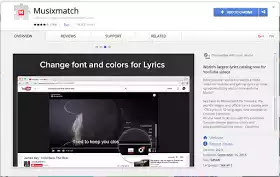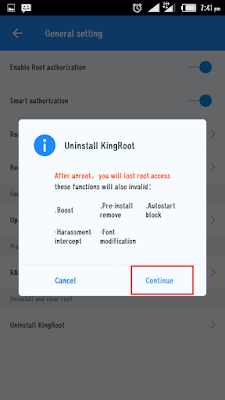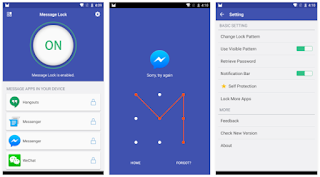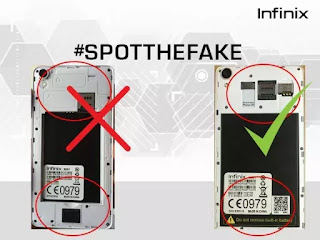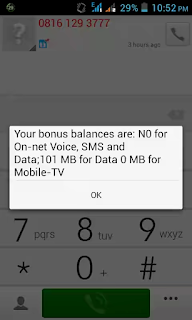Hello guys, I am introducing the reportedly ever cheapest iPhone device at launch called the iPhone SE.
It came as a surprise because no one was expecting a 4.0 -inche phone this month from
Apple but it just came when
everyone are running crazy and glamouring for iPhone 6s and iPhone 7
.
Apart from the small screen
and portable design of the
iPhone SE, every other features and specs are typical iOS specs and that's why I call it mini but mighty phone.
It smartphone looks like the 2013 iPhone 5s though this
particular one packs a lot of
attractive upgrades to suit
our current technology season.
This is why the iPhone SE is running on the same power as the prestigious iPhone 6s.

We also found an A9 chip
running on this mini
smartphone which is more
than double the speed as
the iPhone 5s and this
makes it save more battery
life because the chip is
more efficient.
The iPhone SE packs some other incredible features which includes but not limited to 4G LTE, faster wireless, stunning four-inch Retina display, 2GB RAM, advanced 64-bit A9 chip
with M9 motion co- processor, Fingerprint Sensor, longer battery life compared to other iOS devices, a 12-megapixel
iSight camera which can record 4K video, and
Touch ID with
Apple Pay.
The iOS device comes in
different colors in space grey, silver, gold and rose gold metallic finishes in 16GB and 64GB models.
This phone will fits in very
lovely on any person's palm
because it is smaller in size.

The iPhone SE is reportedly
the cheapest iPhone on launch and it's price is going to be$399.
iPHONE SE FULL SPECIFICATION AND PRICEOS iOS 9.3 Chipset Apple A9
CPU Dual-core 1.84 GHz Twister
GPU PowerVR GT7600 (six-
core graphics)
LAUNCH DATEAnnounced 2016, March
Status Coming soon. Exp.
release date 2016, March 31
TechnologyGSM / CDMA / HSPA /
EVDO / LTE
2G bands GSM 850 / 900 /
1800 / 1900 - A1662, A1723
CDMA 800 / 1900 - A1662,
A1723
3G bandsHSDPA 800 / 850 / 900 /
1700(AWS) / 1900 / 2100 -
A1662, A1723 CDMA2000 1xEV-DO - A1662, A1723 TD‑SCDMA - A1723
4G bands LTE band1(2100), 2(1900), 3(1800),
4(1700/2100), 5(850),
8(900), 12(700), 13(700),
17(700), 18(800), 19(800),
20(800), 25(1900), 26(850),
29(700) - A1662
LTE band1(2100), 2(1900), 3(1800),
4(1700/2100), 5(850),
7(2600), 8(900), 12(700),
17(700), 18(800), 19(800),
20(800), 25(1900), 26(850),
28(700), 38(2600),
39(1900), 40(2300),
41(2500) - A1723
Speed HSPA, LTE Cat4
150/50 Mbps
GPRS Yes
EDGE Yes
BODYDimensions 123.8 x 58.6 x
7.6 mm (4.87 x 2.31 x 0.30 in)
Weight 113 g (3.99 oz)
SIM Nano-SIM
- Apple Pay (Visa,
MasterCard, AMEX
certified)
DISPLAYType LED-backlit IPS LCD,
capacitive touchscreen,
16M colors
Size 4.0 inches (~60.8%
screen-to-body ratio)
Resolution640 x 1136 pixels (~326 ppi
pixel density)
Multitouch Yes
MEMORYCard slot No
Internal 16/64 GB, 2 GB RAM
CAMERAPrimary 12 MP, f/2.2,
29mm, phase detection
autofocus, dual-LED (dual
tone) flash Features 1/3" sensor size, 1.22 µm pixel size, geo-tagging, simultaneous 4K
video and 8MP image recording, touch focus, face/smile detection, HDR (photo/panorama)
Video 2160p@30fps, 1080p@30/60fps, 1080p@120fps, 720p@240fps
Secondary 1.2 MP, f/2.4,
31mm, 720p@30fps, face
detection, HDR, FaceTime
over Wi-Fi or Cellular
SOUNDAlert types Vibration, proprietary ringtones
Loudspeaker Yes
3.5mm jack Yes
CONNECTIVITYWLAN Wi-Fi 802.11 a/b/g/n/
ac, hotspot
Bluetooth v4.2, A2DP, LE
GPS Yes, with A-GPS,
GLONASS
NFC Yes (Apple Pay only)
Radio No
USB v2.0, reversible
connector.
 FEATURES AND SENSORS
FEATURES AND SENSORSSensors Fingerprint, accelerometer, gyro, proximity compass
BATTERYNon-removable Li-Po 1642
mAh battery
Stand-by Up to 240 h (2G) /
Up to 240 h (3G)
Talk time Up to 14 h (3G)
Music play Up to 50 h MISC
ColorsSpace Gray, Silver, Gold, Rose Gold
OTHERSMessaging iMessage, SMS
(threaded view), MMS, Email, Push Email
Browser HTML5 (Safari)
Java No
- Active noise cancellation
with dedicated mic
- Siri natural language
commands and dictation
- iCloud cloud service
- iCloud Keychain
- TV-out
- Maps
- Audio/video player/editor
- Organizer
- Document viewer/editor
- Photo viewer/editor
- Voice memo/dial/
command
Predictive text input
Price $399
Will you rock this device?
Related Posts