It no news that PayPal placed restrictions on some countries –including Nigeria– from receiving funds. This made me lose few $$$ sometimes ago. But finally, you can now request or send PayPal money from/to your friends, relations, colleagues and business associates all over the world using Facebook Messenger.
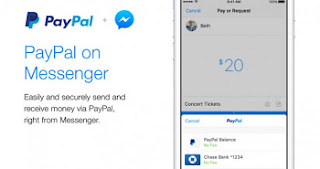
Popular social network app, Facebook Messenger, now has a new feature that integrates the ability to send and request money on PayPal right inside the app. Anyone will be able to send Paypal money using Messenger without any country restrictions.

2. When composing a message in Messenger, tap on the 'blue plus icon'
3. Select the 'green Payments button' to quickly send or request money
4. Now you can choose PayPal as your funding source when making a person-to-person (P2P) payment with their Messenger contacts.
This new Paypal integration with Messenger is currently available in the USA, and only to iOS users. Hopefully, the feature will be released to Android users and the rest of the world soon.
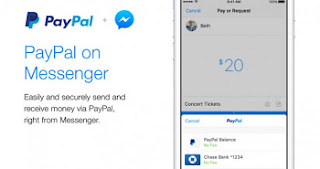
What is PayPal
According to Wikipedia, PayPal is an American company operating a worldwide online payments system that supports online money transfers and serves as an electronic alternative to traditional paper methods like checks and money orders.Popular social network app, Facebook Messenger, now has a new feature that integrates the ability to send and request money on PayPal right inside the app. Anyone will be able to send Paypal money using Messenger without any country restrictions.

How to Send PayPal Money Using Facebook Messenger
1.️ Login to your Facebook messenger account2. When composing a message in Messenger, tap on the 'blue plus icon'
3. Select the 'green Payments button' to quickly send or request money
4. Now you can choose PayPal as your funding source when making a person-to-person (P2P) payment with their Messenger contacts.
This new Paypal integration with Messenger is currently available in the USA, and only to iOS users. Hopefully, the feature will be released to Android users and the rest of the world soon.
0 Response to "4 Easy Steps To Send Paypal Money Using Facebook Messenger"
Post a Comment
What do you have to say about this post? Kindly drop your comment here!
Are you finding it difficult to comment? Please read: 3 Easy Steps To Comment on Techpaded
Note: only a member of this blog may post a comment.