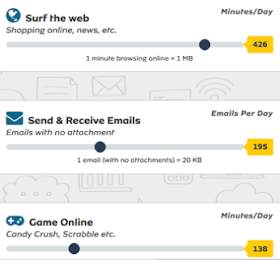This week, we've seen the good and ugly side of MTN; especially for increasing the price of their
SME data bundles and
reducing the 500MB night plan to 250MB. Well, the telco giant has made amends by introducing two news plans:
MTN DealZone and
MTN mPulse. We've talked about the former yesterday, so today, we'll looking at the
features, benefits, opt-in code, FAQs, and bonus offers of MTN mPulse.
What is MTN mPulse
MTN mPulse is a new tariff plan available for Nigerian teenagers between the ages of 9 – 15yrs, which offers 1.2GB data for N150 and many other bonuses. This plan, along with the mPulse website, is mainly designed to facilitate young students' learning with relevant life and digital skills for success in this fast-evolving world.
MTN mPulse Features
The MTN Nigeria mPulse service has two basic features which are the
mPulse tariff and the
mPulse website.
About MTN mPulse Tariff Plan
This new prepaid tariff plan offers Pre-Teen and Teen subscribers from 9 and 15 years old well tailored data bundles, special birthday reward, and national calls charges at the rate of just 15k/secs.
MTN mPulse Benefits
Students enjoy:
- Free WhatsApp for 1 Week Every Month: Customers on MTN mPulse plan will enjoy 7 days free WhatsApp access upon first recharge of N100 and above in a calendar month.
- N200 birthday Reward: Subscribers on the mPulse tariff plan will enjoy a once-in-a-year gift of N200 on their birthday.
- Bonus Data: You get free 10MB when you recharge N100, and free 20MB for N200 recharge. This is, however, applicable only on first recharges per week, and data validity is 7 days.
- Parent-Child Link: For ease and convenience, a parent will be able to link a child’s number to her/his number and automatically share a set amount of airtime/data on a weekly/monthly basis.
MTN mPulse Website
MTN Mpulse website is designed to equip students both in primary, junior and senior secondary school for academic growth and development in strengths and passions, with intellectual games and a wide array of skill development tutorial videos.
It also helps you prepare better for exams with certified preparation materials and past questions for Common Entrance, JSCE, WAEC, JAMB, Post UTME.
MTN mPulse Data Plans and Offers
MTN mPulse comes with two special data plans to access ONLY the mPulse website, which are:
- 350MB for N50 (valid for 7 days)
- 1.2GB for N150 (Valid for 1 month)
MTN mPulse Plan Migration Code
To opt-in to MTN mPulse, dial *344*1# or send
mPulse to 131 from a new or existing MTN SIM. Alternatively, you can open
MyMTN app, navigate to tariff plan and tap mPulse to migrate.
Frequently Ask Question (FAQ)
Q. How do I sign up to the mPulse website?
A. Go to www.mtnonline.com/mpulse in your browser • In the Login/Sign Up section, Click the I’m a Student icon or I’m a Parent icon and enter all the information required to register.
Q. Will I be charged for joining mPulse website?
A. No, sign up to mPulse website is totally free!
Q. I’m a student, what do I stand to gain if I join the mPulse website?
A. You will gain access to the following:
• Certified preparation materials for Common Entrance, WAEC, NECO, JAMB and PostUME
• Past Questions and Answers on Common Entrance, WAEC, NECO, JAMB and PostUME
• Youtube Tutorial videos on wide variety of topics: Technology, Programming, Leadership, Vocational Skills, Entrepreneurship, Language, etc.
• Exciting single-player and multi-player games
• Trending music and sports videos
• Buy mPulse data plans
• Migrate your MTN line to mPulse tariff plan
Q. Do I need to pay for these services?
A. Access to the Youtube tutorial, music and sports videos is free (only data charges apply). For the education and game services, you have up to 14 days free trial access, after which you can pay (between N10 to N300) to subscribe for the services.
Q. Can I access other YouTube outside the mPulse YouTube content?
A. No. The YouTube content on MTNmPulse website have been carefully selected for you, you can only access these content on the website.
Q. How can I check my mPulse airtime balance?
A. Customer will be able to check their airtime balance by dialling *556#.
Q. How do I subscribe to the mPulse weekly and monthly special data bundle plan?
A. You can subscribe to any of the mPulse Special Data bundle by doing any of the following:
• • For Weekly bundle of 350MB, send 350 to 344
• • For Monthly bundle of 1.2GB, send 351 to 344
• • Dial *344# and then, select data bundle of choice from the menu.
Q. How do I check my special data bundle balance?
A. Dial *344*2*2#.
Q. Can I access all website with the mPulse special data bundle?
A. No, you can only access mPulse Website with the special data bundle.
That's all TechpAddicts! Kindly share this post with friends and tell us what you think about this mPulse plan via comments.