You might have come across some error messages when trying to access or download apps from Google Play Store, with some of them containing random codes/numbers which are very difficult to understand, talk more of decoding.

This proves that Google Play Store has its own headaches. But I'll be explaining some of these error codes with methods to fix them. They are up to 47 error codes in PlayStore, so this post will be divided into two(2) or three(3) parts. Here is part 1, which is pointing at 10 Google Play Store error messages and solutions.
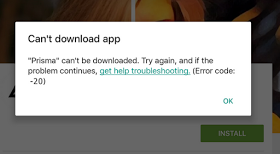
Solution
Google Play is the root cause of this problem, not due to individual users, so we’re hoping it will be fixed in the near future. In the meantime, here is what you can do:
Solution
Open the Google Play Store on the web (use a PC, for example), then choose an application to install on your Android, which should logically send you the error [DF-BPA-30]. Now, go back on your smartphone and try the download, which should now be operational again. You can also try to delete 'Google Play Services' data or clear its cache.
Solution
Firstly, clear the cache and data of the Play Store app. To do this, go into the Settings, tap Applications and look for the Play Store and you can delete the cache and data. On some smartphones, you must enter the Storage tab to see this option.
First solution
Navigate to Settings >> Apps >> All >> Google Play Store and Clear data and cache. Do the same for Google Services Framework.
Second solution
Simply remove and re-add your Gmail account. Now restart your device and then re-add your Gmail account.
Solution
Go to Settings > Apps > All > Google Play Store and select Clear cache and Uninstall updates. Do the same for Download Manager and Google Services Framework.
Solution
Solutions
First solution
Go to Settings > Apps > All and select the app that's causing the problem, then select Clear cache and Clear data. Try again in Google Play Store.
Second solution
Install app through Google Play Store website using modern browsers.
Third solution
Disable Wi-Fi and download or update the app using mobile network data.
Fourth solution
Navigate to Settings > Apps > All > Google Play Store and select Clear cache and Clear data. Do the same for Google Services Framework.
Fifth solution
Remove your Google account, restart your device, re-add your Google account and try again.
Solution
Firstly, ensure Google Play Service is installed on your device. If your problem is not solved then go to Settings > Apps > All > Google Play Services and disable the application.
Now, it will ask you to restore the factory settings, simply confirm it. If the problem still persists, then you need to contact Google support.
Solution
Unmount the SD card from the Android phone/tablet and re-insert the memory card. You can reset your Android phone to fix error 18, but if the problem persists Contact Google Support.

This proves that Google Play Store has its own headaches. But I'll be explaining some of these error codes with methods to fix them. They are up to 47 error codes in PlayStore, so this post will be divided into two(2) or three(3) parts. Here is part 1, which is pointing at 10 Google Play Store error messages and solutions.
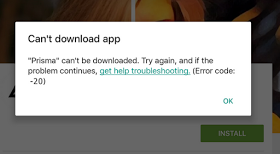
1. Google Play - Error DF-BPA-09 'Error Processing Purchase'
Google Play Error Processing Purchase DF-BPA-09 shows up very often when trying to download an app. Attempt to download the app again won't make this problem go away, so you’ll need to go into the settings.Solution
Google Play is the root cause of this problem, not due to individual users, so we’re hoping it will be fixed in the near future. In the meantime, here is what you can do:
- Go into the Settings of your device
- Tap on Apps or Applications Manager (the name varies depending on your device).
- Swipe to the All column.
- Scroll down until you see
Google Services Framework - Finally, choose Clear data and then OK.
2. Google Play – Error DF-BPA-30
Again, the cause of this error comes from Google servers themselves. Waiting for an official fix is advisable, but the below solutions works for some users.Solution
Open the Google Play Store on the web (use a PC, for example), then choose an application to install on your Android, which should logically send you the error [DF-BPA-30]. Now, go back on your smartphone and try the download, which should now be operational again. You can also try to delete 'Google Play Services' data or clear its cache.
3. Google Play – Error DF-DLA-15
With this error, odds are high that downloading an update or an application will fail. Checkout the fix?!Solution
Firstly, clear the cache and data of the Play Store app. To do this, go into the Settings, tap Applications and look for the Play Store and you can delete the cache and data. On some smartphones, you must enter the Storage tab to see this option.
4. Google Play - Error rh01
Error retrieving information from server. There are two methods to fix this.First solution
Navigate to Settings >> Apps >> All >> Google Play Store and Clear data and cache. Do the same for Google Services Framework.
Second solution
Simply remove and re-add your Gmail account. Now restart your device and then re-add your Gmail account.
5. Google Play - Error rpc:s-5:aec-0
Error retrieving information from server.Solution
Go to Settings > Apps > All > Google Play Store and select Clear cache and Uninstall updates. Do the same for Download Manager and Google Services Framework.
6. Google Play – Error retrieving information from server
This error message appears mostly when updating or downloading an app, where Google's servers are unable to retrieve information from your Google account. You can delete and re-register, but wait a few hours to see if the problem persists. Sometimes it'll just take care of itself.Solution
- Go to the Settings> Accounts > Google 'to delete your Google Account'
- Once this is done, you must reboot your device, then re-synchronize the account
- Finally, open the Settings >
Applications > All > Google Services Framework . Inside, you must click Options 'Clear Data' and 'Force Stop.'
7. Google Play – Error authentication required
Android devices are the main carriers of this problem. But here are three(3) ways to fix it—one will surely work for you.Solutions
- Enter the Accounts tab in the settings of your phone. Then remove the Google account and add it again. If everything works after this then it was a simple little error that's sometimes displayed after an update.
- Go into your Settings, tap Application manager then go into the Google Play Store. Delete the data from this menu (you can also clear the cache).
- Maybe the problem is not really in your authentication, but the Play Store itself. In this case, you only have to go to application settings (Settings >
Applications ), search the Play Store and click Uninstall updates . Maybe you need to disable the Play Store to get to this started. That way you get the version of the Play Store that you had when you purchased the phone, you just have to update it and then re-register.
8. Google Play - Package File Invalid
This is Play Store error. There are a lot of ways to solve this.First solution
Go to Settings > Apps > All and select the app that's causing the problem, then select Clear cache and Clear data. Try again in Google Play Store.
Second solution
Install app through Google Play Store website using modern browsers.
Third solution
Disable Wi-Fi and download or update the app using mobile network data.
Fourth solution
Navigate to Settings > Apps > All > Google Play Store and select Clear cache and Clear data. Do the same for Google Services Framework.
Fifth solution
Remove your Google account, restart your device, re-add your Google account and try again.
9. Google Play – Error 8
When downloading an app and then it stops, this error sets in.Solution
Firstly, ensure Google Play Service is installed on your device. If your problem is not solved then go to Settings > Apps > All > Google Play Services and disable the application.
Now, it will ask you to restore the factory settings, simply confirm it. If the problem still persists, then you need to contact Google support.
10. Google Play Store Error – Error 18
You get this error message when you want to re-install application that you have already installed on your Android phone. No guaranteed solution to fix this error, but try the one below.Solution
Unmount the SD card from the Android phone/tablet and re-insert the memory card. You can reset your Android phone to fix error 18, but if the problem persists Contact Google Support.
0 Response to "All Google Play Store Error Messages And Codes | How to Fix Them"
Post a Comment
What do you have to say about this post? Kindly drop your comment here!
Are you finding it difficult to comment? Please read: 3 Easy Steps To Comment on Techpaded
Note: only a member of this blog may post a comment.