Popular photo sharing social media, Instagram, which has more than 700 million users, has released a new feature. This update to its mobile app now lets you post pictures in landscape mode, meaning they can appear horizontally.

You can now select either a "portrait mode" or a "landscape mode" when trying to upload multiple photos and videos in a single post. This feature was added in a bid to improve photos and videos sharing on the platform.
Formerly, Instagram only allowed a 1:1 aspect ratio for photos and videos. But now, with this restriction removed, you can now share photos and videos in either portrait mode or landscape mode, depending on the suitable orientation of the photo or video.
So there will be no need for users to crop photos, which will go well with the recently introduced feature that enables users upload as many as ten pictures in a single post.
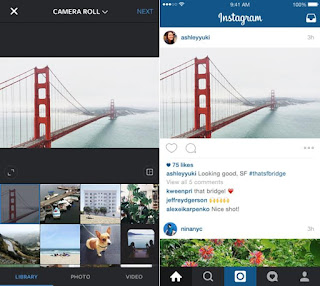
Other Instagram New Users
Some of the recent improvements to the app were rolled out in June, which included the ability to re-share live videos to Instagram Stories. This helped users to retain live videos even after they had ended. Also, there was an Archive feature, which allowed users to remove certain posts from public view, while keeping it on Instagram for later viewing.
These amazing added features will certainly increase users' experience on Instagram alongside making photo/video sharing more fun.

You can now select either a "portrait mode" or a "landscape mode" when trying to upload multiple photos and videos in a single post. This feature was added in a bid to improve photos and videos sharing on the platform.
Formerly, Instagram only allowed a 1:1 aspect ratio for photos and videos. But now, with this restriction removed, you can now share photos and videos in either portrait mode or landscape mode, depending on the suitable orientation of the photo or video.
So there will be no need for users to crop photos, which will go well with the recently introduced feature that enables users upload as many as ten pictures in a single post.
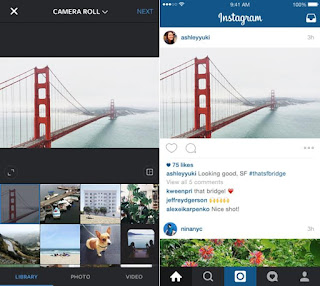
Other Instagram New Users
Some of the recent improvements to the app were rolled out in June, which included the ability to re-share live videos to Instagram Stories. This helped users to retain live videos even after they had ended. Also, there was an Archive feature, which allowed users to remove certain posts from public view, while keeping it on Instagram for later viewing.
These amazing added features will certainly increase users' experience on Instagram alongside making photo/video sharing more fun.
Took me time to read all the comments, but I really enjoyed the article. It proved to be Very helpful to me and I am sure to all the commenters here! It’s always nice when you can not only be informed, but also entertained! instagram posts viewer
ReplyDelete