Popular photo sharing platform—Instagram has released a new feature which allows users to follow hashtag(#). Now you can easily see posts with your favorite hashtag on your feed, as the company claims following hashtags is similar to following friends and family.
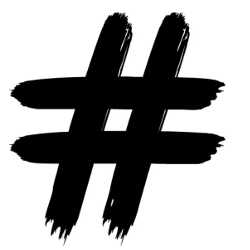
Firstly, you have to begin hashtag hunting by searching for those topics that interests you, or by using one from other subscribers' posts. The results will display a number of relevant hashtags along with related accounts, once you find the one you like, simply open the hashtag page and hit the "Follow" bar.
Once done, posts related to that hashtag will start appearing in your feed, and the most recent stories in your stories bar. Setting your account on private will keep the hashtags you follow on a low key, meaning only your followers will get to see that information. If you wish to unfollow a hashtag, that also can be handled with a simple tap on the screen.
Another place to find interesting hashtags are some Instagram users list on their profiles. This new feature will be available today for iOS and Android devices.
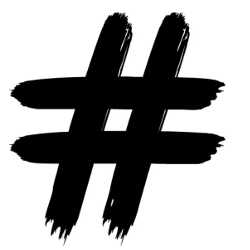
Firstly, you have to begin hashtag hunting by searching for those topics that interests you, or by using one from other subscribers' posts. The results will display a number of relevant hashtags along with related accounts, once you find the one you like, simply open the hashtag page and hit the "Follow" bar.
Once done, posts related to that hashtag will start appearing in your feed, and the most recent stories in your stories bar. Setting your account on private will keep the hashtags you follow on a low key, meaning only your followers will get to see that information. If you wish to unfollow a hashtag, that also can be handled with a simple tap on the screen.
"Today we’re introducing the ability to follow hashtags, giving you new ways to discover photos, videos and people on Instagram. Now it’s even easier to stay connected with the interests, hobbies, passions and communities you care about.
Everyday, millions of people share photos and videos and tag them with relevant hashtags. #onthetable, #slime and #floralnails are just a few examples of hashtags that represent the many interests and passions of our community. To make these posts even more discoverable, we’re introducing hashtags you can follow." -Instagram
Another place to find interesting hashtags are some Instagram users list on their profiles. This new feature will be available today for iOS and Android devices.
0 Response to " Instagram Releases new Feature to Follow Hashtags"
Post a Comment
What do you have to say about this post? Kindly drop your comment here!
Are you finding it difficult to comment? Please read: 3 Easy Steps To Comment on Techpaded
Note: only a member of this blog may post a comment.