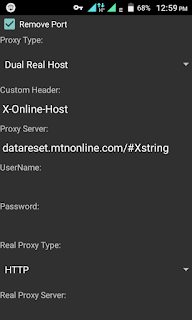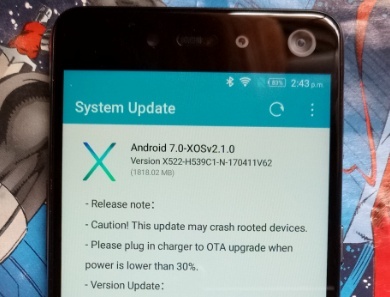Good news to everyone seeking a standby phone, the rebranded Nokia 3310 has been officially confirmed to go on sales in Nigeria amongst few African countries. However, this news was well anticipated since this device is made for developing countries like ours.

The General Manager, HMD Global, West, East, and Central Africa, Joseph Umunakwe said:
Where To Buy Nokia Phones And Pay On Delivery:
Jumia : View Nokia Phone Price Offers
: View Nokia Phone Price Offers
Konga : View Nokia Phone Price Offers, Click Here
: View Nokia Phone Price Offers, Click Here
SPECS OF NOKIA 3310 (2.0)
- Dual-SIM variants (microSIM)
- Dimensions: 115.6 x 51.0 x 12.8mm
- Weight: 79.6 g (including battery)
- Display: 2.4in
- Camera: 2Mpxl camera with LED flash
- MicroSD card support up to 32GB
- Standby time: up to 31.0 days, talk time: up to 22.1 hours
- Color: glossy red, glossy yellow, matte blue and gray.
For the business men whose containers are always on the red sea, the lover boys who just can't stop calling or for the nation experiencing epileptic power supply. Nokia 3310 (2.0) is the way out. Your take please.
The General Manager, HMD Global, West, East, and Central Africa, Joseph Umunakwe said:
"We are delighted to bring the Nokia 3310 phone to our consumers in Nigeria. Nokia has been one of the most iconic and recognisable phone brands in our country for decades. HMD has received an incredible reception from our partners so far; it seems everyone shares our excitement for this next chapter. Our consumers are more discerning and demanding than ever before and for us they will always come first. We’ve worked really hard with our teams around the world to bring together world class manufacturers, operating systems and technology partners, enabling us to proudly start sales of our the Nokia 3310, a classic reimagined."
Jumia
 : View Nokia Phone Price Offers
: View Nokia Phone Price OffersKonga
 : View Nokia Phone Price Offers, Click Here
: View Nokia Phone Price Offers, Click Here SPECS OF NOKIA 3310 (2.0)
- Dual-SIM variants (microSIM)
- Dimensions: 115.6 x 51.0 x 12.8mm
- Weight: 79.6 g (including battery)
- Display: 2.4in
- Camera: 2Mpxl camera with LED flash
- MicroSD card support up to 32GB
- Standby time: up to 31.0 days, talk time: up to 22.1 hours
- Color: glossy red, glossy yellow, matte blue and gray.
For the business men whose containers are always on the red sea, the lover boys who just can't stop calling or for the nation experiencing epileptic power supply. Nokia 3310 (2.0) is the way out. Your take please.