going to redesign your Android OS? Did you realize that attempting to upgrade rooted android telephone will prompt your phone to get bricked? So with regards to upgrading android OS if your telephone is rooted you have to unroot it before you can continue to updating process.
Also read: Advantages & Disadvantages Of Rooting Your Android Device
5 STEPS TO UNROOT YOUR ROOTED ANDROID DEVICE:
1. Open your king root on your
device and click on menu icon
at the top then click General
setting.
2. Under General settings scroll
down to uninstall kingroot and click on it to removed Root permission.
3. A pop up will come out saying
that you will lost root access
just click Continue.
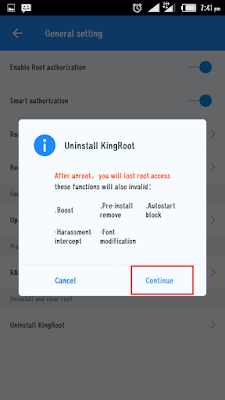
4. Another pop up will appears
again just press OK to remove the root authorisation.

5. Now wait for few seconds for
the process to complete.
That's all. When the process complete successfully, you will notice that.the kingroot will NO LONGER BE on your device which mean you don't have any root access on your device
anymore.
You can use root checker to check if you have any doubts about the root status of your device! Or comment if you have any question.

0 Response to "5 Easy Steps To Unroot Any Rooted Android Device"
Post a Comment
What do you have to say about this post? Kindly drop your comment here!
Are you finding it difficult to comment? Please read: 3 Easy Steps To Comment on Techpaded
Note: only a member of this blog may post a comment.