devices IMEI running on Android 6.0 can't be tweaked with the popular MobileUncle Tool app so i carried out a research and came up with how to use Chamelephon app to change IMEI which i'll share with you in this post.
No matter how stubborn your device may be, if you use this 6 easy imei changing steps below, you'll be done in less than 2 minutes.
6 EASY STEPS TO CHANGE YOUR ANDROID 6.0 DEVICE IMEI:
- Firstly, root your android 6.0 device using the latest version of kingroot.
- Backup your original IMEI (dial *#06#, you'll see your Imei, just write it down)
- Download Chamelephon .apk. This app will be used for the tweaking.
- Open the installed Chamelephon app >> Click on Authorise if asked for root access as seen in the screenshot below

- Two IMEI boxes will show if your device has dual sim. The first box for sim1, the other for sim2.
- Now simply paste your new IMEI in the spaces provided and tap the “Apply new IMEI” button. And finally click on thechange confirmation button.
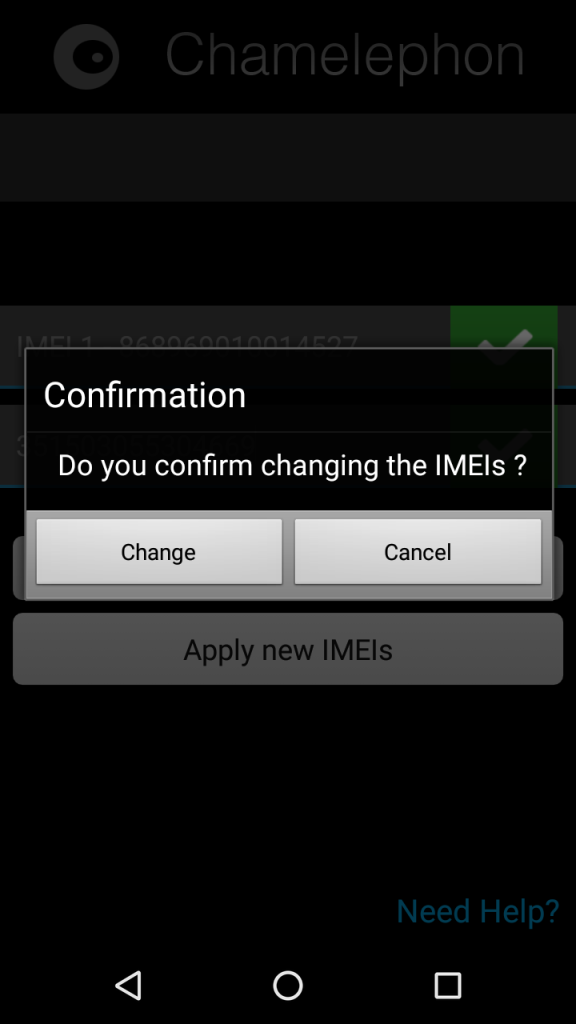
That's all. You've easily changed your android 6.0 device imei. Dial *#06# to confirm.
Changing of imei also helps you enjoy some freebrowsing freebies like the mtn 2go 3gb tweak, airtel bis on android & also glo bis tweak on android. Enjoy!

0 Response to "6 Easy Steps To Change | Tweak IMEI Of Stubborn Android 6.0 Marshmallow Device"
Post a Comment
What do you have to say about this post? Kindly drop your comment here!
Are you finding it difficult to comment? Please read: 3 Easy Steps To Comment on Techpaded
Note: only a member of this blog may post a comment.