Some months back (April to be precise), we discussed about using the older kingroot v4.85 to root. That version was good, but this latest Kngroot V4.9.3 is far better, as it'll root any android device in less that 5mins ranging from Android marshmallow and below.
WHAT IS ROOTING ALL ABOUT?
Newbies might be asking this question, here are some considerable answers.
1. Rooting means giving yourself root permissions on your phone. There are some applications you can't run or install except you are rooted.
2. Rooting can boost your phone speed and battery life.
3. Rooting can unlock hidden features and install incompatible apps.
4. Rooting can backup your device and install custom roms.
5. You can automate everything with tasker.
6. You can block ads in any app & remove preinstalled crapware.
7. Rooting is also done to change IMEI of a phone, and also to enjoy some IMEI tweak free data
Rooting can crash a phone if the process is not completed.
BTW, checkout some advantages & demerits of rooting your smartphone.
WHERE CAN I DOWNLOAD LATEST KINGROOT V4.9.3
- For android smartphones, download here
- For PC, download here
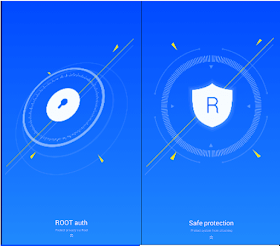
HOW TO ROOT STUBBORN ANDROID PHONES
Using Android:
- After successful installation, start the application and wait for Kingroot to fully analyze your device, after a few seconds you will see the main window
- Now, click the Big Blue Circle on your device that says Root and wait for a few minutes (ensure you have a good internet connection).
- Wait for the rooting to complete 100% after which King User app will be installed on your device.
Using PC:
- Download the PC version, then enable USB debugging on your mobile device.
- Now connect your mobile device to a computer via microUSB cable
- Then wait a few seconds or a minute, until Kingroot see your device.
- Finallly, tap root and wait for the process to complete.
You can verify if your phone is truely rooted with root checker. And if you change your mind, this is how to unroot an android device. Kindly tell us how it went.

0 Response to "Root Any Stubborn Android Device With This Latest KingRoot V4.9.3"
Post a Comment
What do you have to say about this post? Kindly drop your comment here!
Are you finding it difficult to comment? Please read: 3 Easy Steps To Comment on Techpaded
Note: only a member of this blog may post a comment.