Designed in a simple way, Google Duo is a reliable one-to-one video calling app. It offers so much fun as you get the see the person you're calling face to face.

Users of Duo will enjoy more security and privacy, and all thanks to it end-to-end encryption feature, which will deny third parties (like FBI, hackers) from getting information on your discussion using the app. Even Facebook, Whatsapp and many popular applications have this feature.
MORE FEATURES OF GOOGLE DUO
» High-quality video: Whether you're on WiFi or other network, you will experience faster and more reliable video calls.
» Cross-platform: Video call all your friends across Android and iOS with just one simple app.
Simple interface: Pick a loved one and jump right in, with a simple interface that brings video to the forefront.
» Knock Knock: This is also called Duo's live preview feature which enables you to see the caller before you answer, nice!
You can download Google Duo on Playstore here for android users or iTunes Store here for iOS users.

HOW TO USE GOOGLE DUO
The major thing you need to be able to use Duo is a phone number. Once you launch the app for the first time, you'll be.asked to enter your number. Google then sends you a text message containing a code to enter. Once you've verified your number, you're signed up and ready to start using Duo.
HIW TO MAKE VIDEO CALLS WITH GOOGLE DUO
1. Click on Video Call, then select the person you'd like to call from your contacts or type in the number.
2. The contact will now be called. Duo's Knock Knock will now show your video to the person you're calling.
3. Tap the red phone button in the bottom center of your screen to end the call.
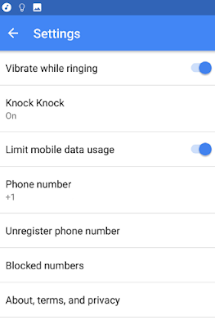
IMPORTANT GOOGLE DUO SETTINGS
There is a three-dot menu in the top left corner of the Google Duo main screen and, tap on it then select Settings.
»To disable Knock Knock (i.e If you don't want the people you call to see you before they accept the call), simply slide the toggle for Knock Knock off.
Surprisingly, Google Duo which was launched few days ago is now ranking number one (1) in Google playstore. I'm thinking if WhatsApp launches its own video call feature, people might dump Duo. Or wouldn't you? Kindly comment.

0 Response to "The Ultimate Video Calling App: Google Duo Now Ranking Number 1 on Playstore"
Post a Comment
What do you have to say about this post? Kindly drop your comment here!
Are you finding it difficult to comment? Please read: 3 Easy Steps To Comment on Techpaded
Note: only a member of this blog may post a comment.