After seeing my colleagues using this cool app, I headed straight to Google Play Store to download it, then clicked on the install button only to be greeted with "Not enough space" prompt. I was angry and flung my phone through the window, luckily it didn't get damaged. A lot of people must have experienced this too, that's why tech giant—Google is bringing a new feature to prevent situations like the one above from ever happening again.

A new update is now available for Google Play Store which notifies you just as you're running low on storage, so you can act to free it up before completely not having any free space. Once you tap on the prompt, a screen will open showing all installed apps according to usage frequency. There you can delete multiple apps, instead of uninstalling them one by one.
This feature stands as a plus to the already existing app-removal option on the Play Store. The older iteration showed you were lacking storage only when you began installing an app, but this new version does that even before making an attempt to download. You can access the "Free up space" feature from the "Updates" tab in the "My apps and games" page.

A new update is now available for Google Play Store which notifies you just as you're running low on storage, so you can act to free it up before completely not having any free space. Once you tap on the prompt, a screen will open showing all installed apps according to usage frequency. There you can delete multiple apps, instead of uninstalling them one by one.
This feature stands as a plus to the already existing app-removal option on the Play Store. The older iteration showed you were lacking storage only when you began installing an app, but this new version does that even before making an attempt to download. You can access the "Free up space" feature from the "Updates" tab in the "My apps and games" page.


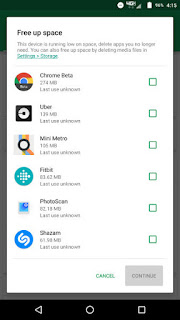

0 Response to "Google Play Store Updated With new "Free up space" Feature"
Post a Comment
What do you have to say about this post? Kindly drop your comment here!
Are you finding it difficult to comment? Please read: 3 Easy Steps To Comment on Techpaded
Note: only a member of this blog may post a comment.