R2C is very popular because they charge the cheapest rate in Nigeria - starting from 13%. It is dubbed the fastest airtime to cash converter, as payment into your bank account is made within 5 - 15 minutes, while data is automatically sent immediately you click buy.
For every transaction you make, you'll receive an invoice in your registered email address, and you can as well view your transaction history from the Recharge2Cash mobile app. Additionally, to prevent authorized transactions in your account, you can go to your profile and setup a PIN which will be requested before placing any order.
Download Recharge2Cash App
Install the Recharge2Cash app from Google Playstore, launch it and register with correct details.
How to Convert Your Airtime to Cash on Recharge2Cash
- Open your Recharge2Cash app, click on the Convert Airtime button, select the network: either 9mobile, Airtel, Glo or MTN. Then type your phone number and the amount of airtime you want to sell.
- You will see a phone number where you should transfer the airtime to, send it there immediately. Lastly, click on the Submit button to successfully place your order.
Your Recharge2Cash wallet will be funded within 5 minutes, then you can withdraw the funds into your bank account.
How to Withdraw
- To put your Recharge2Cash funds into your main bank account, you need to go to your profile first, add your bank details and verify account.
- Now go back and click the Withdraw tab, type in the amount you wish to withdraw and that's all.
- Note: make sure to remain at least #1 in your wallet.
Fund Recharge2Cash Wallet
Funding Recharge2Cash wallet is strictly for users who wants to buy data. You can use your ATM card/Paystack or bank transfer to add money into your wallet.
- Simply click Fund Wallet, write the amount you wish to add, choose payment option and submit
- If you're using bank transfer option, use your transaction ID or User ID as the payment description/Narration. But using paystack is always faster.
To Buy Cheap Data
1. Click on Buy Data Bundle
2. Choose network (either MTN, Glo, 9mobile or Airtel)
3. Make sure you have sufficient wallet balance, then choose your preferred data plan
4. Type the recipient number
5. Input your PIN and click submit.
The internet data will be instantly activated on your line.
You can reach the Recharge2Cash customer service using the Message, Support Ticket or phone number provided in the app for more inquiries.


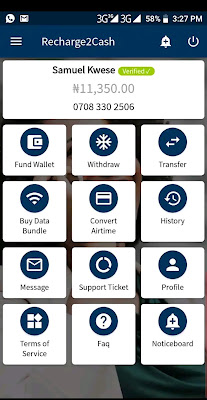

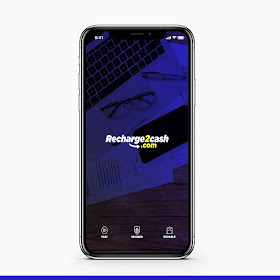
0 Response to "Recharge2Cash Adds New Features to Convert Airtime to Cash Instantly, Buy Data, Withdraw Money, etc"
Post a Comment
What do you have to say about this post? Kindly drop your comment here!
Are you finding it difficult to comment? Please read: 3 Easy Steps To Comment on Techpaded
Note: only a member of this blog may post a comment.